5 Practical Ways To Make An Online Test Easily

As we all know, an online testing can bring a lot of benefits to assessment: time-saving
, flexible and economical. For trainers/teachers, they dont have to spare the time to mark the test because the test results can be graded automatically big time-saving. For test-takers, they can take the online test at their own preferred time great flexibility. For organizations, testing online saves a lot of cost to employ instructor designers and print millions of test papers more economical.As the times progress and society advances, online test will become more and more prevalent in the future assessment work. Thanks to companies who developed tons of useful products for us to make online tests, now test makers play an important role in improving the productivity of creating an online test.
Create an online test with the test maker from Wondershare
The quiz maker lets users to create Flash-based quizzes and surveys in minutes with no programming skills required. Users can create quizzes of up to 9 question types and then share quizzes online with ease. Additionally, you can integrate images, sounds and Flash animations into quizzes and set unique feedback to each question and answer that the test taker select. Some test maker also supplies safe and stable quiz results tracking system, like QuizCreator. Users can track all the quiz results with email or Quiz Management System. Here is a quiz sample created by QuizCreator.
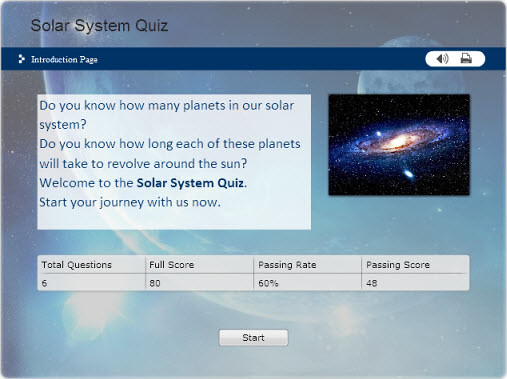
Share:
Make an online testing with Adobe Flash
If you are sophisticated with Adobe Flash Script, using Adobe Flash to make test for online use is the most flexible way. You can create a test in multiple question types with images, sounds, and Flash movies . Here is a tutorial about how to create multiple-choice quiz in Adobe Flash CS4, just view the quiz made by Adobe Flash below. Pick the right answer in the drop-down menu.
Use Google Docs to Make a test online
Google Docs is a totally free online tool to conduct online multiple choice tests and surveys. With it, you can create a multiple choice test, invite others to take the test and then grade the test automatically with its formula function. Furthermore, it can generate insightful graph analysis for each question with which you can know the test takers levelsof understanding for specified knowledge.
Microsoft Excel can be an online test maker
As we all know, Excel is a great program for creating spreadsheets and tracking information, but it is also useful for creating quizzes for online testing. Making quizzes with Excel is a good way to improve your Excel skills while having a bit of fun. Just read this tutorial to create quiz with Excel.
Create an online testing with PHP Script or JavaScript
If you are familiar with PHP Script or JavaScript and HTML code, you could choose HTML code and script to create online quiz. Here are some tutorials to help you to make online test for your Web site or else.
Create quiz with PHP script, please have a peek at:
http://www.trap17.com/index.php/php-quiz-script_t8729.html
Create quiz with JavaScript, please have a peek at:
http://www.spacefem.com/tutorials/typequiz.shtml
Summary
In summary, all these 5 ways are enough for you to create tests for online use. For making an interactive Flash test for online use, Wondershare QuizCreator and Adobe Flash (if you are familiar with Script) are the most suitable ways. For creating simple test without multimedia, free online quiz tool or Google Docs will be nice for you. You can also use Adobe Captivate, Dreamweaver, Microsoft Excel or PHP Script to create online test if you like. Just enjoy the fun of creating an online test.
by: linkyfly 5 Pieces Of Critical Home Business Information 5 Part Formula To Successful List Building Online 5 Parameters For Evaluating Canadian Pharmacy Online 5 Online Salamander Rakeback Sudenkuoppia Sinun Tulisi Vltt 5 Online Degree Programs That Can Give A Boost To Your Career 5 Myths About Mortgage Points by:RJ Baxter 5 Myths About Buying Used Golf Clubs Online 5 Must Haves For Your Online Handmade Shop 5 More Shoo Customers Do Not Bother Me Features by:Michael Cheney 5 Mistakes To Avoid For Bloggers 5 Methods You Can Use To Make Money Online 5 Methods To Write Articles 5 Methods To Start Blogging