Work From Home Jobs, Tips And Ideas: Ftp Is Easy
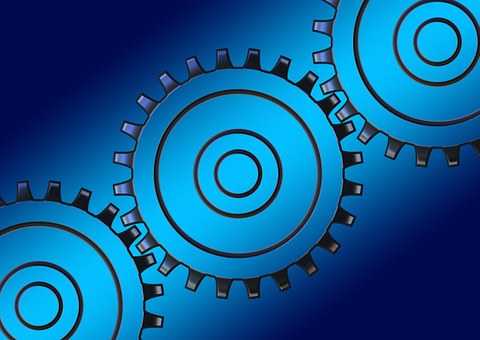
Your small home business has been made possible by the Internet because it is one of the greatest assets which has been developed in recent years
. Earning a living while working at home has made it possible to spend more time with our family and to fall in with school and sport schedules. File Transfer Protocol (FTP) has assisted this freedom and enables us to send files and documents over the net without leaving the children at home.Much of your success in working from home will depend on your ability to join the Internet community and to learn its fundamentals because an essential part of any business is the basic knowledge of the industry.
The Internet is an international community and to join them it is vital that you learn the language and understand the essential topics which guide everyone involved in the industry.
File Transfer Protocol. (FTP)
FTPeeing is easy; don't let it bug you as it did me! (I think mainly because of its unlikely name of File Transfer Protocol).
Just think of the process like this: I take a file from my shelf at home, seal it in an envelope; I go to the post office and hand it in for delivery; the receiver at the other end gets my folder, takes out the file and adds it to my collection in his office. At any time I can correspond with him and give him additional info, corrections, images, etc. to add to my file. I can then ask him to take my file down to the local newspaper and publish it. Then I can ask him to send it back to me so that he has nothing left in his filing cabinet.
A more modern process is by file transfer protocol (FTP) by which I send the file in its folder via the internet to the recipient. Difference is that he receives it at (almost) the speed of light and that I have full control of and direct access to my file electronically and instantaneously, 24/7. By coding my file I can publish it to the world and an admiring audience can marvel at it on the Web.
Preparation
(NOTE: Because there are quite a number of FTP programs on the market I have chosen NVU which is one of the more popular free programs. Almost all systems follow the same routine and it is not hard to pick it up from here).
When you open the program on your computer it will appear broken up into several panels. Across the top will be the Address bar. Next are two large panels split left and right. The panel at the bottom will show you the transfer progress.
Your Host will have provided details which you will now have to enter into the Address Bar or the Site Manager window. (File - Site Manager)
- FTP Server (ftp.servername.xxx),
- Your username (domainname@servername.xxx)
- Your password (AbcdXXyzzss).
- Port (21).
Click, connect and if the RIGHT Panel populates your connection has been successful.
The Host Administrator may have allowed the site to go public and would have set his permission parameters accordingly. With this setting you would either not have to enter any login information or you may be asked to log in as Guest. You may also be required to provide your e-mail address. In this mode you can download files from a Website but you can not write to the remote machine nor delete any files.
NOTE: Let's get some terminology right (correct)!
The RIGHT PANEL is variously known as:
- Host Site
- Host folder
- Remote folder
- Server folder - Server files
- Server directory
- My site
The LEFT PANEL could be one of these:
- Local Site
- Local folder
- Local files
- Local directory
- Hard disc
- My computer
Now that your Host Site has some details in it look for either index.htm (or index.html) or public.htm (or public.html). This will be your Home Page. There should only be one of them and your host will have left it as a Parked Page. Usually it has nothing of any significance in it.
Now you should be up and running.
Transferring Files
"Upload" is to transfer files from your Local Site to your Host Site "Download" is the reverse!
When you want to transfer your computer files from Site to Site there are 5 or 6 possible ways to do it. Try these to establish which your program supports and which you prefer:
- Drag and drop from your Local Site to the Host Site
- Double click a file to transfer it
- Highlight a file and click Upload or Download
- Highlight a file and right-mouse click for pop-up menu. Select Up or Down
- Highlight a file. If a pop-up menu appears. Select Up or Down
- Drag files to the queue box
- Select and click "add to queue"
- If the transfer isn't automatic then click "Q" on your toolbar
Tips and Warnings
- When you first start with FTP programming note down all your transfer addresses until you are better organized.
- You can find lost files by using the FIND function, i.e. use Control + F
- When working on your Host Site always back-up your work first
- Use Zip-files to upload large files
- You can edit your files directly while they are in your Host Site
- You can transfer many files in one folder
- Always try to keep your filing as simple as possible.
- Use short file names without spaces - and not more than two dashes
- Use lower case in all your file names
- Keep all your files on the root of your Host Directory
- Use an image folder for your pictures
Easy as that! Enjoy, it is a super facility.
Your FTP program will be very useful in your home business. There will be many occasions when you want to send or receive long documents and this is the answer. In today's Home Business it has become an essential program.
Copyright (c) 2009 Garth Evans
by: Garth Evans Know More About Escrow Services Can I Build A Work-at-home Career If I'm Unemployed? Home Business And Content Writing List Homes For Sale With Ease Being Unique Is The Key To A Successful Home Based Business A Couple Of Tips For Flipping Homes Simple Ways To Stay Motivated In Working At Home All In One Shopping Carts Are The Best Himfr.com Reports Changhong To Sell Air-conditioning: Either Self-selling Self-purchase Transactions Payday Loans-pay Off Your Bills On Time Without Hassle Have A Home Business Using Candles As Your Product What Buyers Should Know Before Purchashing A Minnesota Home New York Accounting Firm Render Yourself Free From Accounting Problems